Solution for Parental Control and Employee Monitoring
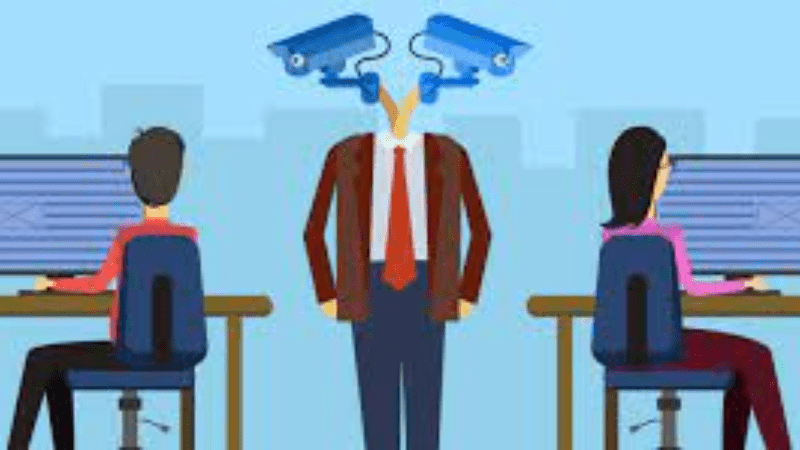
In today’s digital age, the need for monitoring software has become paramount. Whether it’s safeguarding children from the potential dangers of the internet or ensuring productivity and security in the workplace, software solutions like SentryPC are indispensable. This blog will delve into the features, benefits, and practical applications of SentryPC, highlighting its dual functionality in parental control and employee monitoring.
Introduction to SentryPC
SentryPC is a versatile software designed to provide comprehensive monitoring and control over computers. It caters to two primary audiences: parents looking to manage their children’s computer usage and employers aiming to oversee employee activities. Developed by the software company Spytech, SentryPC offers a robust set of tools that ensure both online safety and workplace efficiency.
Key Features of SentryPC
- Web Filtering and Blocking
- Parental Control: Parents can block access to inappropriate websites, ensuring children are safe from harmful content. Categories such as adult content, gambling, and violence can be restricted.
- Employee Monitoring: Employers can prevent access to non-work-related websites, such as social media or streaming services, to maintain productivity.
- Application Monitoring and Control
- Parental Control: Parents can monitor and control the applications their children use, blocking games or other distractions during homework time.
- Employee Monitoring: Employers can track the applications employees use, ensuring that work hours are spent on productive tasks.
- Screen Time Management
- Parental Control: Allows parents to set limits on how long children can use the computer each day, promoting a healthy balance between screen time and other activities.
- Employee Monitoring: Employers can track how long employees are active on their computers, identifying patterns of excessive breaks or inactivity.
- Keystroke Logging
- Parental Control: Helps parents keep an eye on their children’s communications to detect any potential cyberbullying or online predators.
- Employee Monitoring: Enables employers to monitor typing activity to prevent data breaches and ensure compliance with company policies.
- Geolocation Tracking
- Parental Control: Offers real-time location tracking to ensure children’s safety by knowing their whereabouts.
- Employee Monitoring: Allows tracking of employee locations, particularly useful for companies with remote or field-based staff.
- Activity Reports and Alerts
- Parental Control: Parents receive detailed reports on their children’s online activities, helping them to understand and guide their digital behavior.
- Employee Monitoring: Employers can generate reports on employee activities, providing insights into productivity and potential areas of concern.
Plans and Pricing
SentryPC offers flexible pricing plans to accommodate various needs, whether for parental control or employee monitoring. Here’s an overview of their current plans:
- Basic Plan
- Price: $59.95 per year
- Features: Includes essential monitoring features such as web filtering, application control, and activity monitoring. This plan is ideal for basic parental control or small-scale employee monitoring.
- Number of Licenses: Covers 1 device.
- Business Plan
- Price: $19.95 per year per user, with discounts available for larger teams.
- Features: Includes all features from the Basic Plan, with additional tools for detailed activity reports, real-time monitoring, and extensive data logging. This plan is designed for businesses needing comprehensive employee monitoring solutions.
- Number of Licenses: Can be scaled according to the number of users.
- Family Plan
- Price: $89.95 per year
- Features: Includes all features from the Basic Plan, with additional allowances for more devices. Suitable for families with multiple children needing robust monitoring across several devices.
- Number of Licenses: Covers up to 3 devices.
About the Developers
SentryPC is developed by Spytech Software and Design, Inc., a company specializing in security and monitoring software solutions. Established in 1999, Spytech has built a strong reputation for creating reliable and effective monitoring tools for both personal and professional use. Their commitment to innovation and user satisfaction has positioned them as a leader in the field of digital monitoring.
Ratings and Reviews
SentryPC has received positive feedback from users, reflecting its effectiveness and user-friendly design. Here are some key points based on user reviews and ratings:
- Ease of Use: Users appreciate the intuitive interface and easy setup process, making it accessible even for those with limited technical skills.
- Functionality: The comprehensive range of features, including web filtering, application control, and real-time monitoring, has been praised for meeting diverse monitoring needs.
- Customer Support: Many users have highlighted the responsive and helpful customer support provided by Spytech.
Number of Downloads : arround 100000+
Benefits of SentryPC
For Parents
- Enhanced Safety: SentryPC provides parents with the tools to protect their children from the dangers of the internet, such as inappropriate content, cyberbullying, and online predators.
- Peace of Mind: Knowing that their children’s online activities are being monitored and controlled gives parents peace of mind.
- Healthy Digital Habits: By managing screen time and application usage, parents can help their children develop healthy digital habits and ensure a balanced lifestyle.
For Employers
- Increased Productivity: By monitoring and controlling employee activities, employers can minimize distractions and ensure that work hours are spent productively.
- Security and Compliance: SentryPC helps prevent data breaches and ensures that employees adhere to company policies, protecting sensitive information and maintaining compliance.
- Insightful Analytics: Detailed activity reports provide employers with valuable insights into employee performance and potential areas for improvement.
Practical Applications of SentryPC
In the Home
- Homework and Study Time: Parents can block distracting websites and applications during designated homework and study times, ensuring that children remain focused.
- Internet Safety: By filtering inappropriate content, parents can protect their children from the potential dangers of the internet.
- Screen Time Management: Setting daily screen time limits helps children maintain a healthy balance between digital and offline activities.
In the Workplace
- Remote Work Monitoring: With the rise of remote work, SentryPC allows employers to monitor and manage employee activities, ensuring productivity even outside the traditional office environment.
- Data Security: By tracking keystrokes and application usage, employers can prevent data breaches and ensure that sensitive information remains secure.
- Performance Analytics: Detailed reports on employee activities provide employers with the data needed to assess performance and identify areas for improvement.
Real-World Scenarios
Parental Control
Scenario 1: Sarah, a mother of two teenagers, is concerned about the amount of time her children spend online. She installs SentryPC and sets up web filtering to block adult content and social media sites during homework hours. She also uses the screen time management feature to limit their computer usage to two hours per day. Sarah receives weekly reports on her children’s activities, helping her to understand their online behavior and guide them towards healthier habits.
Scenario 2: John, a father of a 10-year-old boy, wants to ensure his son’s safety online. He uses SentryPC to monitor his son’s keystrokes and track his location. One day, John receives an alert about a suspicious conversation his son is having with a stranger. John intervenes and talks to his son about the dangers of communicating with strangers online, potentially preventing a dangerous situation.
Employee Monitoring
Scenario 1: Lisa manages a team of remote workers. She installs SentryPC on their company-issued laptops to monitor their activities. Lisa uses the application monitoring feature to ensure that her team is using work-related applications during office hours. She also receives daily activity reports, allowing her to identify any productivity issues and address them promptly.
Scenario 2: Mike, the IT manager at a mid-sized company, is concerned about data security. He uses SentryPC to monitor keystrokes and application usage across the company. One day, he notices an employee attempting to access sensitive customer data without authorization. Mike takes immediate action to prevent a potential data breach and ensures that the employee undergoes additional training on company policies.
Conclusion
SentryPC is a powerful and versatile software solution that serves the dual purpose of parental control and employee monitoring. With its comprehensive set of features, SentryPC provides parents and employers with the tools they need to ensure online safety, productivity, and security. By understanding the benefits and practical applications of SentryPC, users can make informed decisions and leverage this software to create a safer and more efficient digital environment.
10 Important FAQs about SentryPC
Here are ten frequently asked questions (FAQs) about SentryPC to help you better understand its features, functionality, and usage:
1. What is SentryPC?
Answer: SentryPC is a versatile monitoring and control software designed for both parental control and employee monitoring. It allows users to monitor computer activities, block inappropriate content, set usage limits, and generate detailed activity reports.
2. How does SentryPC help with parental control?
Answer: SentryPC helps parents by allowing them to monitor their children’s online activities, block access to harmful websites, set screen time limits, and receive alerts about suspicious activity. This ensures a safer online environment for children.
3. What features does SentryPC offer for employee monitoring?
Answer: For employee monitoring, SentryPC offers features such as real-time activity tracking, application and website blocking, keystroke logging, screen time management, and detailed activity reports. These tools help employers ensure productivity and data security.
4. Is SentryPC compatible with multiple devices?
Answer: Yes, SentryPC is compatible with multiple devices. The Family Plan covers up to 3 devices, while the Business Plan can be scaled according to the number of users, making it suitable for both home and office environments.
5. How can I install SentryPC?
Answer: To install SentryPC, you need to purchase a license from the SentryPC website. Once you have the license, you can download the software and follow the installation instructions provided. The process is straightforward and user-friendly.
6. Is my data secure with SentryPC?
Answer: Yes, SentryPC prioritizes data security. All monitored data is securely stored and can only be accessed by authorized users. The software employs encryption and other security measures to protect your information.
7. Can SentryPC be used to monitor remote employees?
Answer: Yes, SentryPC can be used to monitor remote employees. The software allows you to track activities, manage usage, and generate reports for employees working from different locations, ensuring consistent productivity and security.
8. What types of activities can SentryPC monitor?
Answer: SentryPC can monitor a wide range of activities, including web browsing, application usage, keystrokes, file transfers, and location tracking. It provides comprehensive insights into how devices are being used.
9. How do I receive activity reports from SentryPC?
Answer: SentryPC generates detailed activity reports that can be accessed through the software’s dashboard. You can configure the software to send these reports to your email or view them directly within the application. Reports can be customized based on your preferences.
10. What is the cost of SentryPC?
Answer: SentryPC offers different pricing plans to suit various needs. The Basic Plan starts at $59.95 per year for one device, the Family Plan costs $89.95 per year for up to three devices, and the Business Plan starts at $19.95 per year per user with discounts for larger teams.
